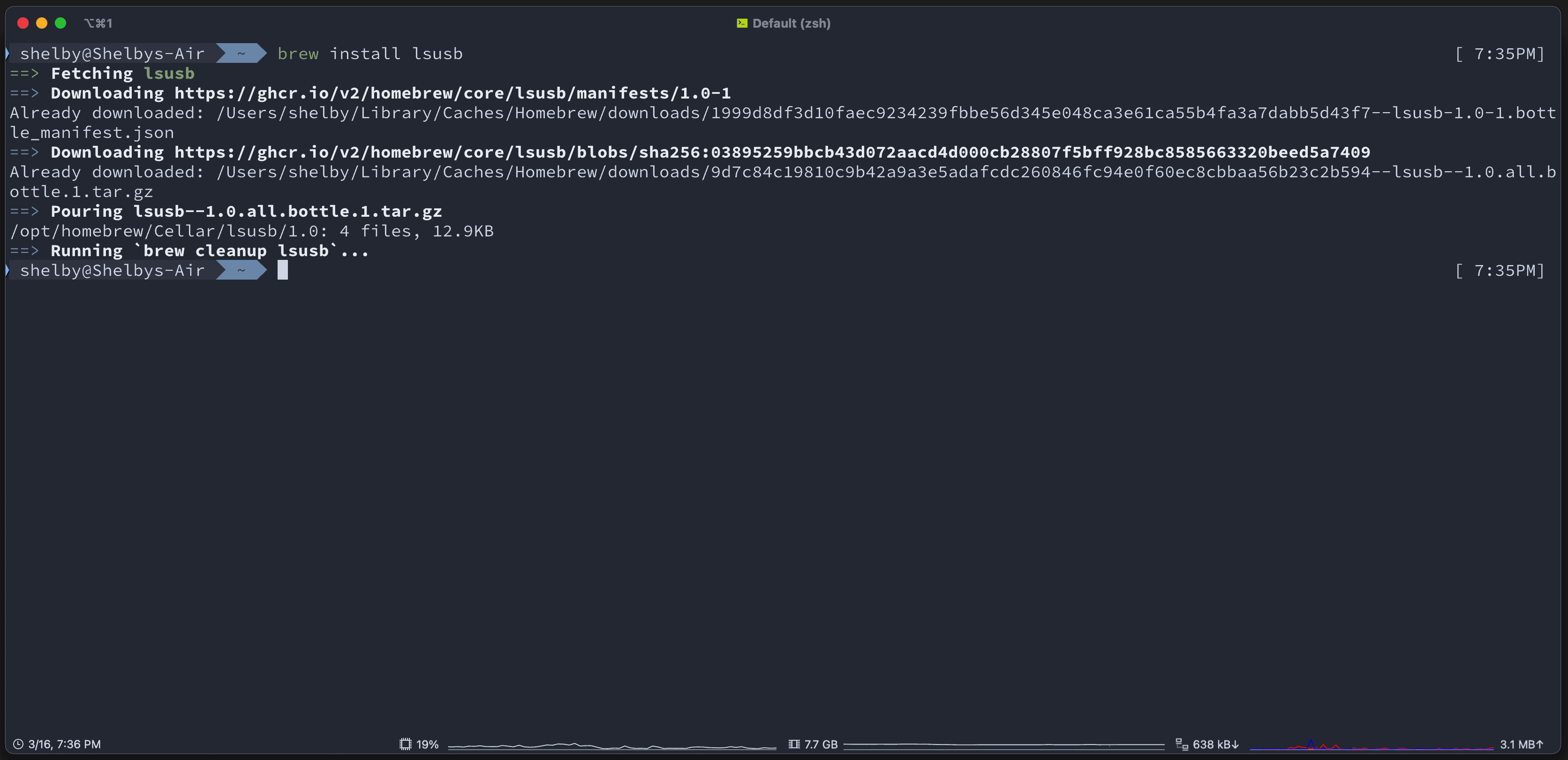For anyone that is using/has used Linux you are likely already familiar with lsusb, which is missing on macOS. Well, you are in luck as there is a bash script available on Github that can be installed via Homebrew.
To get it installed you need to run the following commands and it’s as easy as that.
brew update
brew tap jlhonora/lsusb
brew install lsusbOnce installed you can run lsusb from the command line and will be presented with something like the following.
shelby@Shelbys-Air ~> lsusb
Bus 000 Device 001: ID 0bda:5411 Realtek Semiconductor Corp. 4-Port USB 2.0 Hub
Bus 000 Device 002: ID 2109:2812 VIA Labs, Inc. USB2.0 Hub
Bus 000 Device 003: ID 2109:2812 VIA Labs, Inc. USB2.0 Hub
Bus 000 Device 006: ID 2109:2812 VIA Labs, Inc. USB2.0 Hub
Bus 000 Device 005: ID 046d:0ab7 Logitech Inc. Blue Microphones Serial: XXXXXXXXXX
Bus 000 Device 004: ID 046d:082d Logitech Inc. HD Pro Webcam C920 Serial: XXXXXXXXXX
Bus 000 Device 007: ID 043e:9a39 LG Electronics USA Inc. LG Monitor Controls Serial: XXXXXXXXXX
Bus 000 Device 000: ID 0bda:5411 Realtek Semiconductor Corp. USB 3.1 BusAnd yes my Macbook Air is simply named Shelby’s Air, very original.